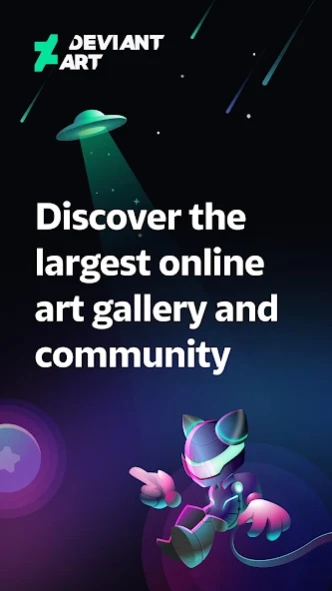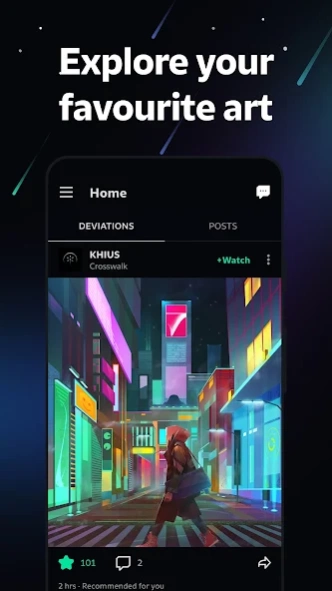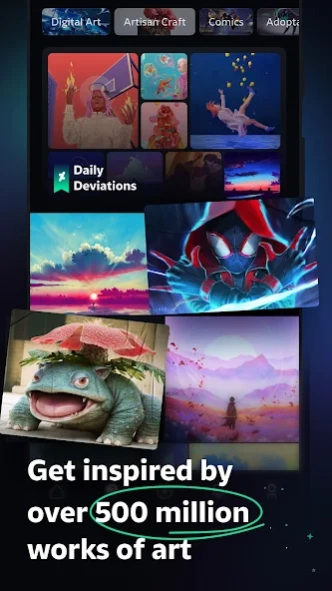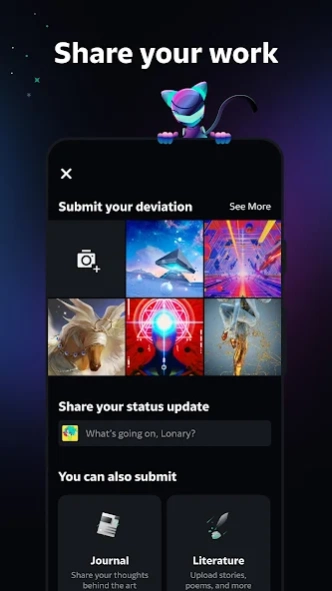DeviantArt 3.3.4
Free Version
Publisher Description
DeviantArt - Discover The Largest Online Art Gallery and Community
DeviantArt is the largest online social community for artists and art enthusiasts, allowing people to connect through the creation and sharing of art. We entertain, inspire, and empower the artist in all of us.
The DeviantArt app offers a variety of exciting, fresh content from digital art, pixel art, anime, and fan art to traditional media of painting, drawing, photography, poetry, and sculpture. Browse endless streams of content, submit your own work, and communicate with the community at any time.
JOIN THE COMMUNITY:
· Share your art – Showcase your art, get feedback, improve your skill, and build an audience.
· Get inspired – Browse a collection of millions of works of art from hundreds of different genres.
· Follow your favorite artists – Connect, follow, and learn from over 55 million talented artists with various mediums and backgrounds.
· Join Groups – Find your community, share art, and connect with people who have similar interests, whether it’s watercolor painting, current events, a favorite video game, or any fandom.
· Chat – Connect with artists and friends, share inspiration, and collaborate on projects.
· Stay up-to-date – See what your friends and fellow artists are up to with a feed of status updates, journals, and polls.
About DeviantArt
DeviantArt is a free app for Android published in the Chat & Instant Messaging list of apps, part of Communications.
The company that develops DeviantArt is DeviantArt, Inc.. The latest version released by its developer is 3.3.4.
To install DeviantArt on your Android device, just click the green Continue To App button above to start the installation process. The app is listed on our website since 2023-04-26 and was downloaded 1 times. We have already checked if the download link is safe, however for your own protection we recommend that you scan the downloaded app with your antivirus. Your antivirus may detect the DeviantArt as malware as malware if the download link to com.deviantart.android.damobile is broken.
How to install DeviantArt on your Android device:
- Click on the Continue To App button on our website. This will redirect you to Google Play.
- Once the DeviantArt is shown in the Google Play listing of your Android device, you can start its download and installation. Tap on the Install button located below the search bar and to the right of the app icon.
- A pop-up window with the permissions required by DeviantArt will be shown. Click on Accept to continue the process.
- DeviantArt will be downloaded onto your device, displaying a progress. Once the download completes, the installation will start and you'll get a notification after the installation is finished.